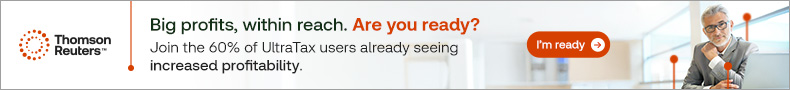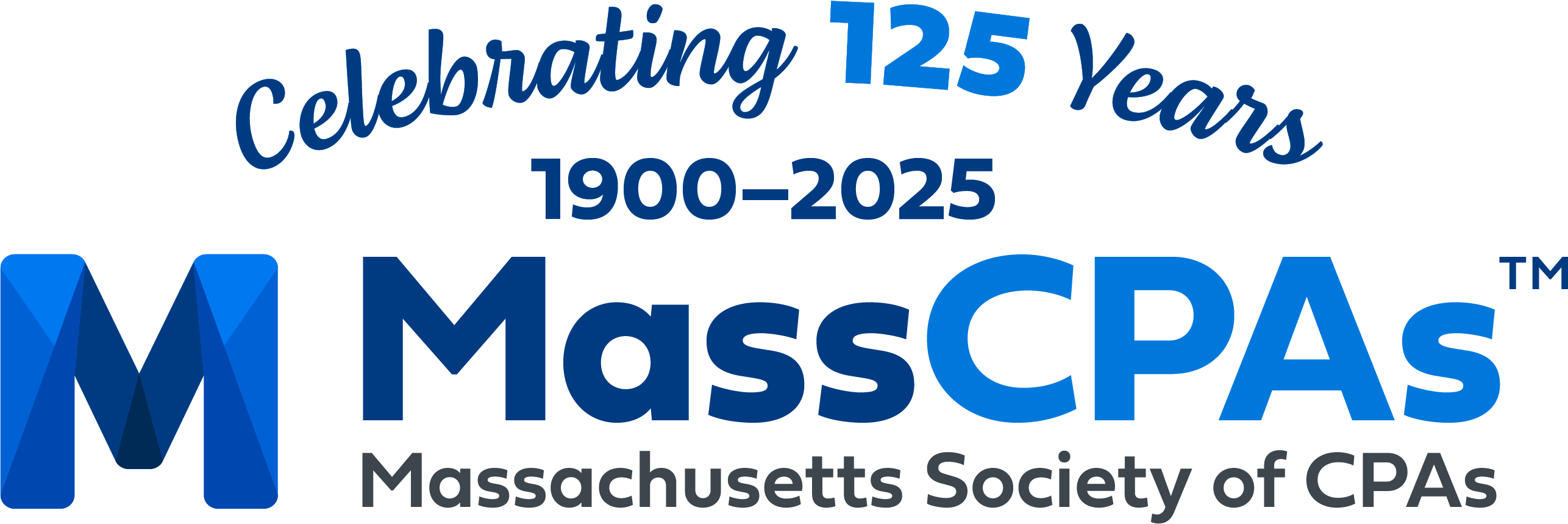K2's Improving Productivity With Microsoft 365/Office 365 Cloud Applications
-
Virtual
4.00 Credits
Member Price $219.00
Non-Member Price $309.00
Overview
Many Microsoft 365/Office 365 subscriptions include robust Cloud services for improving productivity. Foundational services, such as SharePoint Online, OneDrive for Business, and Exchange Online, join with other powerful tools such as Teams, Planner, Power Automate, Forms, and Power Apps to provide a productivity platform second to none. Unfortunately, most users will never benefit from working with these tools simply because they remain unaware of these features. Plan to attend this session to learn about the "rest of 365" and how these Cloud-based applications can enhance personal and team productivity while simultaneously facilitating remote working arrangements. Don't miss this opportunity to get all the knowledge and guidance necessary to leverage your investment in Microsoft 365/Office 365 fully.
This course qualifies for reimbursement through the state’s Workforce Training Express Fund. As of April 7, 2025, the state’s Workforce Training Express Fund suspended reimbursements for training costs to Massachusetts businesses. While we don’t have a confirmed timeline for the program to resume, it will likely be sometime this summer. We will continue to monitor this closely and encourage you to visit the state’s Workforce Training website for the most current updates and guidance.
This course qualifies for reimbursement through the state’s Workforce Training Express Fund. Firms/companies with fewer than 50 staff can be reimbursed up to 100% of the cost of training and firms/companies with 50-100 employees can be reimbursed up to 50% of the cost of training. You must register for the course and apply for reimbursement through the Workforce Training Express Fund website a minimum of three weeks prior to the start of the course to be eligible. The course code for this program is C-3164. To learn more, click here or contact Julia Ekelund at jekelund@masscpas.org.
Highlights
- Understanding the Cloud-based options available in a Microsoft 365/Office 365 environment
- How to use tools such as Teams, Planner, and Power Automate
- Storing data in SharePoint Online and OneDrive for Business
Prerequisites
Fundamental knowledge of computer applications and the Microsoft 365/Office 365 subscription models
Designed For
CPAs and other business professionals who are seeking to leverage their Microsoft 365/Office 365 subscriptions by taking advantage of some of the Cloud-based features available in these environments
Objectives
- Identify relevant, Cloud-based components of the Microsoft 365/Office 365 subscription model
- Differentiate between OneDrive, OneDrive for Business, and SharePoint Online
- Cite examples of how Teams can improve productivity and enhance collaboration and communication
- List examples of other Cloud-based services available through a Microsoft 365/Office 365 subscription
- Specify situations in which tools such as Planner, Power Automate, Bookings, Stream, and Sway might enhance individual and organizational productivity, efficiency, and profitability
Preparation
None
Leader(s):
Leader Bios
Steve Yoss, K2 Enterprises
Stephen M. Yoss, Jr., CPA, MS is a certified public accountant, the partner, and principal of Devmatics, LLC, a continuing education instructor for financial professionals, and a licensed pyrotechnician. While his interests and skills are varied, they all share a common thread—his love for and skill in finding technology-based solutions.
Non-Member Price $309.00
Member Price $219.00